
Trying to Cut Screen Time? This Clear ‘Phone’ Could Be the First Step
Break scrolling habits with the Methaphone a simple tool for less screen time!
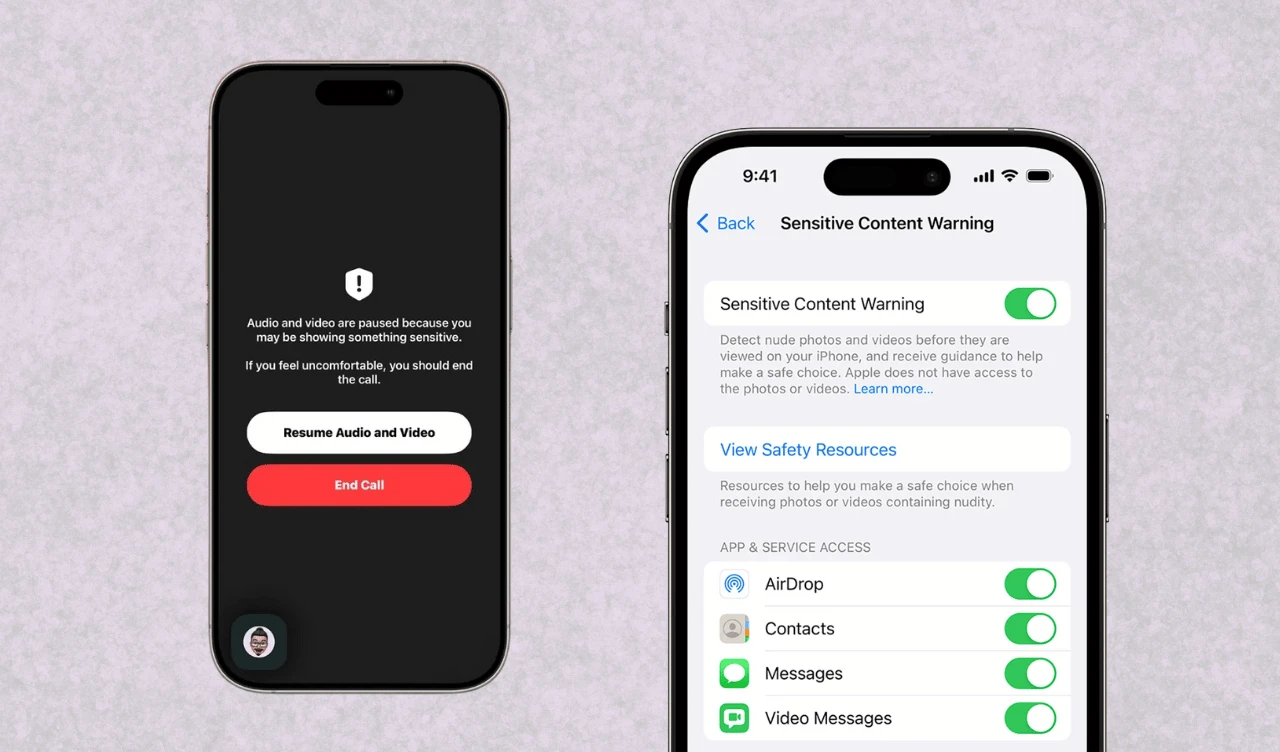
If you’re using the iOS 26 developer beta and notice iPhone FaceTime freezing unexpectedly, you’re not imagining it. The call isn’t crashing. What you’re seeing is Apple’s FaceTime nudity filter at work.
This new feature, introduced in the iOS 26 update, is meant to temporarily stop FaceTime calls if the camera picks up on nudity—or even something that resembles it. When that happens, your screen goes dark and a message appears, warning that your video may contain sensitive material. You’ll also get a prompt suggesting that you end the call if you’re not comfortable. At that point, you can choose whether to continue or leave the call.
The feature is officially part of Apple’s Communication Safety tools, which were originally developed to help protect kids. These tools analyze images or videos using on-device machine learning, not cloud-based scanning. According to Apple, nothing leaves the phone. The system checks for nudity locally and, if it finds anything, gives the user a chance to stop and reconsider before continuing.
That’s the idea, anyway.
The setting appears in FaceTime under “Sensitive Content Warning.” Apple says this feature is meant to “detect nude photos and videos before they are viewed on your device, and receive guidance to help make a safe choice.” It’s supposed to be off by default for adults, and only turned on automatically for child accounts under Family Sharing. But even so, some people using adult accounts are seeing it activate anyway—without ever turning it on.
That’s when things start to feel a bit confusing.
A few early testers have said it kicked in with no warning at all. In one case, someone just stretched a bit during a call, and the video got paused. Someone else said they were in the middle of a normal conversation, not doing anything unusual, and still got the content warning. So far, there’s been no word from Apple on whether this is a bug, or part of the iOS 26 FaceTime issue being tested in the beta.
Naturally, people are starting to ask if Apple is somehow watching or listening during FaceTime calls. The idea makes some folks uncomfortable. But according to Apple’s documentation, it doesn’t work like that. The detection is all done on your own device—no footage gets sent to Apple, and they don’t get notified when something gets flagged.
Still, a lot of people weren’t expecting this at all. And when your screen suddenly goes black during a call and tells you your video might be “sensitive,” it catches you off guard. Especially when you haven’t even touched the setting. It’s confusing. And for some, pretty frustrating.
The thing is, this is still a beta. Features like this come and go. Some get tweaked before the public release, others get pulled entirely. Maybe Apple will keep this but limit it to child accounts, which was probably the original plan. Or maybe they’ll adjust how and when it activates. Right now, though, no one really knows what it’ll look like in the final apple ios 26 update.
If you’re running the beta and want to check your settings, you can go into FaceTime and look for something called “Sensitive Content Warning.” But even then, it might not work the way you expect. A few people have said the warning still kicked in, even with the toggle turned off.
This whole thing makes sense in theory—protecting people, especially kids—but it doesn’t quite feel finished. The way it’s showing up for adults, with no heads-up or clear explanation, is what’s throwing people off. Until Apple says more, don’t be surprised if your screen randomly pauses mid-call, even when you didn’t do anything wrong.
It’s not a bug. It’s a real feature. Just maybe not fully figured out yet.